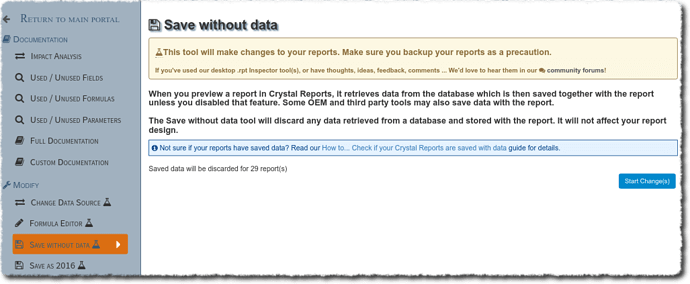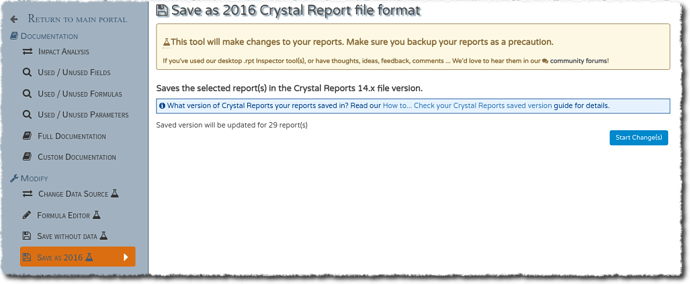We’re excited to announce the release of two new tools:
- Save without Data
- Save as 2016 / 2020
Both of these tools have been often requested and are now available.
Save without Data
When you preview a report in the Crystal Reports designer, data will be retrieved from the database to generate the preview. Then if you save that report, it will be saved with the data used for the preview – unless you disabled that feature. Some OEM and third party tools may also save preview data with the report.
Depending on your use case, having saved data with your Crystal Reports may not be desired. Whether you’re trying to save space by reducing the size of your Crystal Reports (depending on the kind of data and number of rows saved, your Crystal Reports can grow considerably in size) or maybe you’re being security and privacy conscience and preparing for the impending GDPR requirements.
Whatever your use case (please do share them with us!), this tool makes it easy to remove the saved data associated with your Crystal Reports.
Not sure if your Crystal Reports are saved with data? Follow the How to… Check if your Crystal Reports are saved with data guide to show you how .rpt Inspector Online can assist you.
Save as 2016 / 2020
When you save a report in the Crystal Reports designer, a file version (aka file format version) will be stored with the report. Depending on the version of your Crystal Reports designer, the file version will vary. Generally, reports are backward compatible, meaning that a newer version of the Crystal Reports designer can open and make changes to a report that was saved with an older version of the Crystal Reports designer. When you save it with a newer version of Crystal Reports designer, it will be saved with the newer file version.
The file format between Crystal Reports 2020, 2016, 2013, and 2011 has minor changes and is therefore backward and forward compatible and have the following file format versions:
- Crystal Reports 2020 = version 14.3.x
- Crystal Reports 2016 = version 14.2.x
- Crystal Reports 2013 = version 14.1.x
- Crystal Reports 2011 = version 14.0.x
Using this tool, your Crystal Reports will be saved (no changes to your objects are done) in the 14.x file format version which is native to all 4 of the above Crystal Reports versions.
Not sure which version of Crystal Reports was used to save your reports? Follow the How to… Check your Crystal Reports saved version guide to show you how .rpt Inspector Online can assist you.
Let us know what you think of this features and how we can improve them.