Many of you have reached out, telling us how important and powerful our documentation tools are to you (thank you for letting us know! we love to hear your feedback, ideas, and requests!!) but you’d like to be able to print the results in a nice formatted way or include the documentation generated as part of an internal report or that you’d like to use the contents returned in other tools - for example tools which you can then do a diff (a tool that shows you the differences between two contents or files) / compare between the reports.
We’re excited to announce that now you can do all of the above (I’m sure you’ll find additional uses too, please share them with us)! Available now, we’ve added the ability to save the documentation generated in one of three formats:
- Portable Document Format (.pdf)
- Text (.txt)
- Word (.docx)
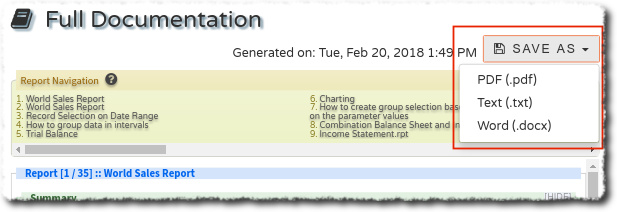
This is currently only available for the Full Documentation tool. The Custom Documentation tool will soon have it too.
Let us know what you think of this feature and how we can improve it.