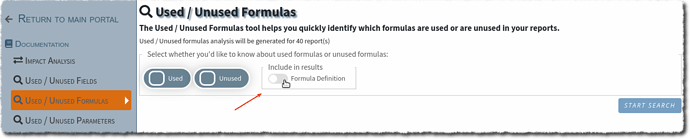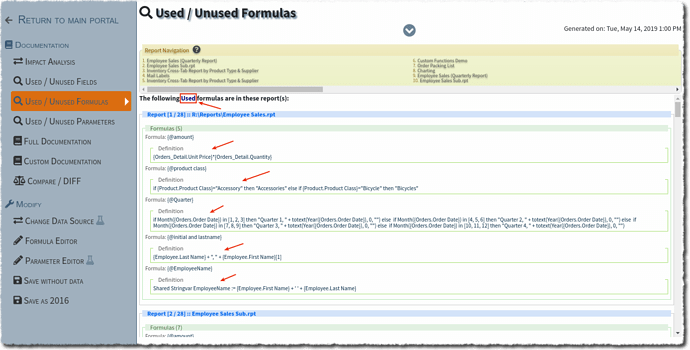Thanks to your feedback, we’ve improved the analysis tool Used / Unused Formulas which is now available.
Sometimes it’s helpful to see the actual Crystal Reports formula definition of the found used formula or unused formula.
Off by default, but if you’d like to see the formula definition included in the results, simply enable the option Formula Definition within the Include in results.
In the following screen shot, 40 Crystal Reports were selected to analyze which Crystal Reports Formulas are used and the Formula Definition was selected to be included in the results: