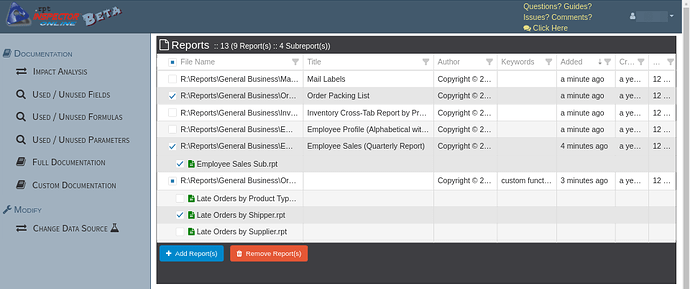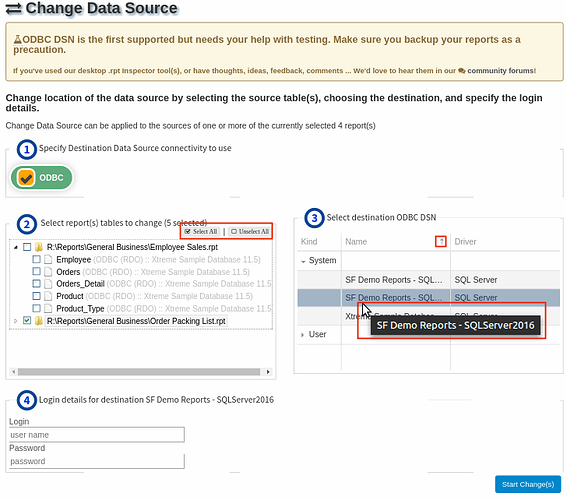We continue to improve the usability and performance of .rpt Inspector Online. This latest effort mostly focused on the frontend. Happily we squashed 14 bugs in the process.
The most notable interface changes can be spotted on the portal’s report selection list and the Change Data Source tool.
-
portal report selection list: When we added subreports support to the selection list, we wanted to show them in a hierarchy so you can easily tell which subreport(s) belong to which reports as well as make it easy for you to select some or all of the subreport(s) and/or reports. But the visual grid control we used just couldn’t handle it. We’ve now replaced it with a different visual tree grid control which we hope will make this process easy and simple. See screen shot below. -
Change Data Sourcetool: Thanks to feedback and suggestions from @petergruenbeck we’ve added the following enhancements. See screen shot below:- You can now
Select AllorUnselect Allin theSelect report(s) tables to changepane - The
Select destination ODBC DSNpane’s grid has been replaced. Now you can sort the columns, resize columns, hover over clipped column contents and see the full contents in a tooltip
- You can now