Each invited user has also been granted invitations that can be used to invite your co-workers and friends. To use them, simply go to the .rpt Inspector Online application, click on your username (in the top right corner as noted in the image below) and from the dropdown menu, click on Preferences.
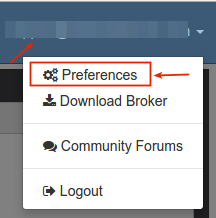
Once the Preferences dialog is opened, click on the Invite Friend button on the toolbar as shown below, specify the email to whom you wish to send the invite (a preview of the email text that they’ll receive is shown in the dialog, you can hover over it to make it readable) and then click on the Send Invite button. The number of invitations you have left is shown in the Invitations Remaining
