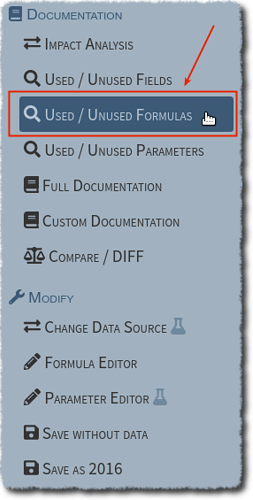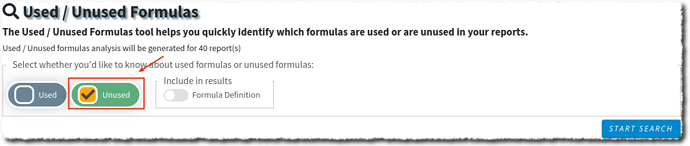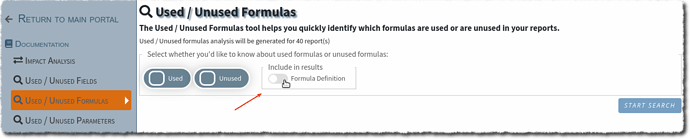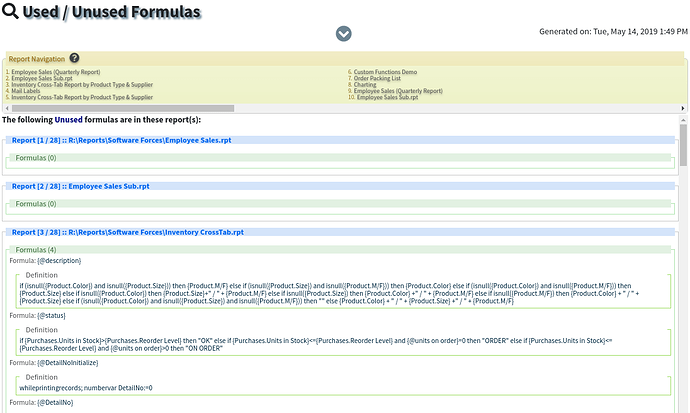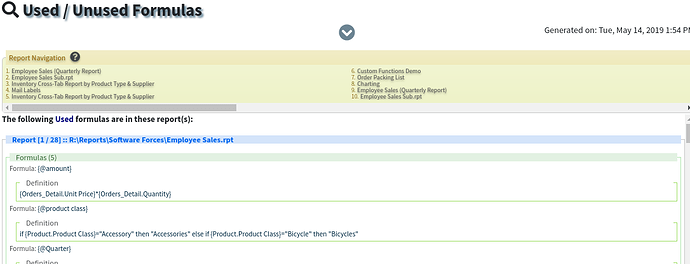Planning a Crystal Report clean up, change, or migration? Looking to standardize your Crystal Reports? Want to know which formula definitions are used or not used in your reports?
This can be quickly and easily done using the Used / Unused Formulas documentation tool.
- In the main reports grid, select report(s) for which you wish to perform this query on.
- Click on the Used / Unused Formulas tool in the Documentation tools navigator on the left.
- Assuming you’d like to know about the Unused Formula(s), tick on the Unused formula checkbox.
- By default, the Formula Definition is not included in the results. Be sure to toggle it on if you’d like to see the actual formula definition. Otherwise leave it off if you’re only interested in know the Crystal Reports Formula name and which Crystal Report the formula belongs to.
- Now click on the Start Search button and .rpt Inspector Online will analyze the selected Crystal Reports, finding all the Unused formulas and generate documentation showing you which Crystal Reports contain those formulas. You can then scroll through the list of reports, the formulas are grouped by Crystal Report or you to quickly navigate to a specific report, click on it’s title in the Report Navigation list. If the title is blank in the report, its file name will be used in the navigation list. Note: Formula Definition to be included in the results was toggled on in the below screenshot.
- If you’d like to re-run this tool on the same selected reports but this time on Used reports, simply click on the chevron

which will drop down the tool’s options, changing to what you’d now like and then click on the Re-start Search button. Note: Formula Definition to be included in the results was toggled on in the below screenshot