Synopsis
During the installation of .rpt Inspector 3 Professional Suite or .rpt Inspector 3.1 Enterprise Suite you receive an error that states: “Unable to register the DLL/OCX: LoadLibrary failed; code 998”
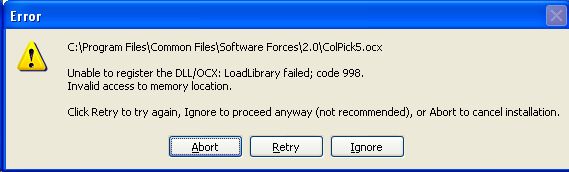
Solution
Starting with Service Pack 2 (SP2) for Microsoft Windows XP, Microsoft introduced a technology called Data Execution Prevention (DEP) which is enabled by default. This technology was intended to protect your computer’s memory by preventing certain applications from executing in certain memory regions.
DEP is also installed and enabled in later versions of Windows. The information and resolution
listed below still apply.
While the default configuration of DEP is designed to protect your computer with minimal impact to application compatibility, depending on your DEP configuration it may interfere with some of the components that .rpt Inspector needs to install.
Please review Microsoft’s DEP knowledge document on how to disable DEP or add the .rpt Inspector installation and components to the DEP exclusion list: https://technet.microsoft.com/library/cc700810.aspx
If you are trying to install .rpt Inspector 3.1 Enterprise Suite (any edition) on your BusinessObjects Enterprise or Crystal Enterprise server – please review this FAQ