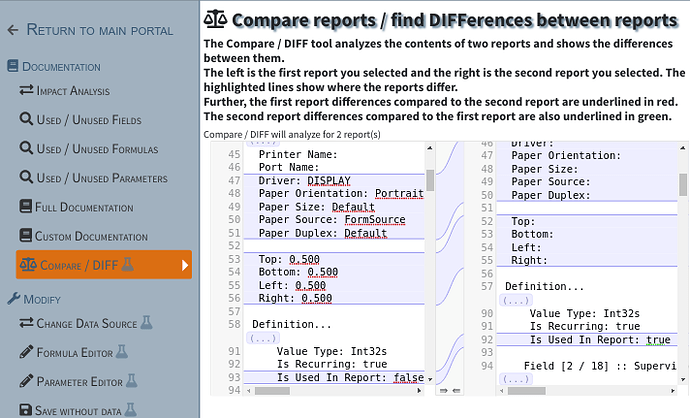We’re excited to announce the release of our Crystal Reports Compare / DIFFerence tool.
The Compare / DIFF tool is designed to quickly and easily compare two Crystal Reports or to show you the differences between two Crystal Reports.
As with other .rpt Inspector Online tools, you start by selecting the report(s) for which you want to visually see the differences between two Crystal Reports and click on the Compare / DIFF tool in the left side navigation.
You’ll then get a visual side by side display of each report’s contents (the Crystal Reports objects and properties) with highlights of where they are different between the two reports as shown in the screenshot.