Hello,
I can’t use .rpt Inspector online because of below warning
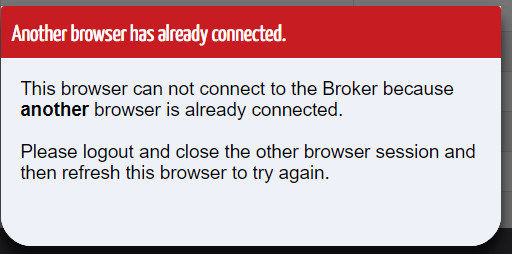
I can’t find any other browser that’s log into my account.
How can I solve this?
M.
Hello,
I can’t use .rpt Inspector online because of below warning
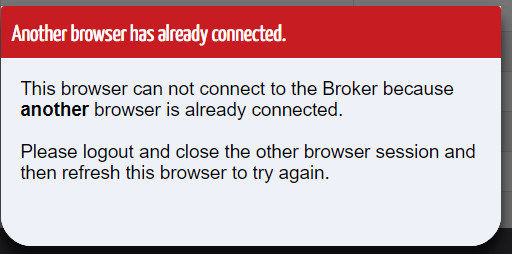
I can’t find any other browser that’s log into my account.
How can I solve this?
M.
If you’re seeing that message, it means that you are logged in but prevented from proceeding when it detects multiple browser sessions being attempted. This is currently by design – multiple browser windows and/or tabs are not supported and will result in this error.
In reviewing your account, we’re seeing that you’re currently logged in multiple times via browser. Perhaps you’ve opened multiple tabs and/or windows?
Ok I restarted computer and logged again. It’s seems like Chrome somehow saved previous sessions even if I clear catche and reload page with ctrl + Shift + R… Strange…
Yes that is strange. Which version of Chrome is this with?
72.0.3626.96
I got also problem with Broker 0.6.7. Since last Friday I’ve got warning that Broker is off even if I turned it on, restart, log in again etc… I created another account and there everything works fine.
Also, is it normal that adding 5 raports via LTE ( 100kb each) took over an hour?
M.
I got also problem with Broker 0.6.7. Since last Friday I’ve got warning that Broker is off even if I turned it on, restart, log in again etc… I created another account and there everything works fine.
We’d like to investigate that further but will require doing a web screen sharing / remote control session with you so that we can analyze both your side on ours to determine the cause and attempt to reproduce that. If that’s something you’d like to proceed with, let us know and we’ll send you details directly.
Also, is it normal that adding 5 raports via LTE ( 100kb each) took over an hour?
No but it depends. Speed is very subjective. And LTE is very dependent on the carrier and their network. But then even the fastest carrier can’t always guarantee the fastest throughput for each packet. But more goes in to the performance of the reports than just the network speed as depending on performance of the computer where the broker is running will impact it a lot, as will whether your reports have saved data in them as we do ignore all saved data, it does take longer for the report to open before we can do anything with the objects and their properties. In our tests, on average we’re seeing reports that size added in less than 20 seconds.