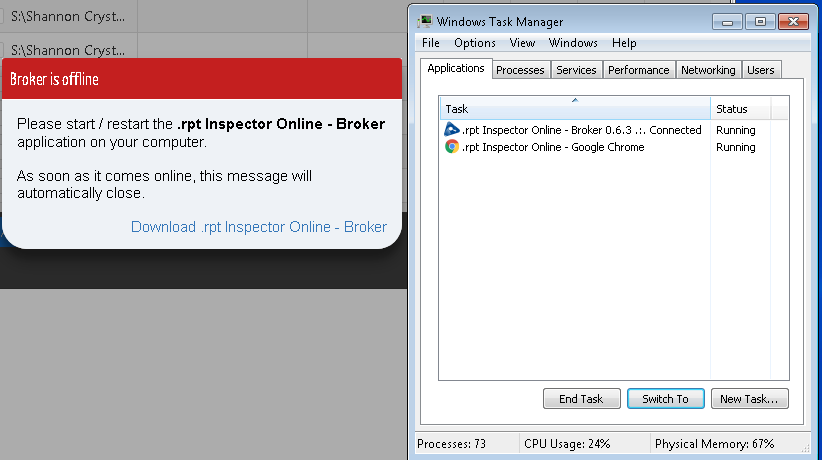.rpt Inspector Online Broker Version:
major.minor.revision
0.6.3
Please tell us about your environment where the Broker is running:
-
Operating System:
Windows [7|8|8.1|10]
Windows 7 -
Is this running in a virtual machine:
Yes / No
No- If answered yes above, which virtual machine environment and version:
Please tell us about your environment where the Web Browser is running:
-
Operating System:
Windows [7|8|8.1|10]|Linux (distro and version)|OSX 10.x
Windows 7 -
Browser kind and version:
Firefox XX | Chrome XX
Firefox 61.0.2 (64 bit)
Chrome 68.0.3.440.106 (64 bit)
-
Crystal Reports version:
Crystal Reports [2016 / 14.2.x|2013 / 14.1.x|2011 / 14.0.x|2008 / 12.x.x|XI R2 / 11.5.x|XI / 11.x.x|10.x.x|9.x.x|8.5.x]
2016
XI R2
Current behavior:
Was attempting to change DSN on 60 reports. The spinning progress icon ran for hours so I left it running overnight. When I came in it was still running. I checked the reports–they had been updated. I closed the browser. I reopened in order to process more reports and the it fails to recognize that the broker is running. I have opened and closed it several times, and logged out and in several times. When I click the logout button on the broker it displays the error “The remote server returned an error: (404) Not Found.”
I have installed the broker on another computer and duplicated the same behavior.
Successfully logged in:
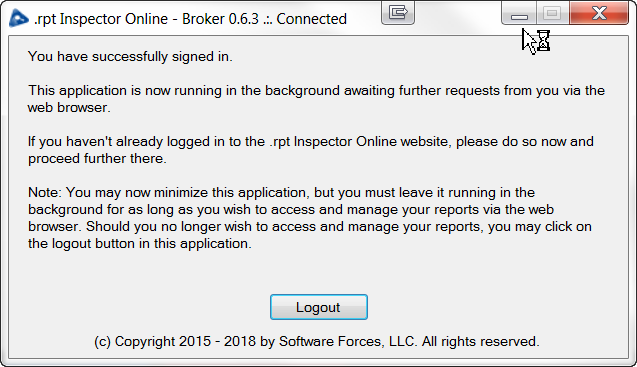
Error on log out:
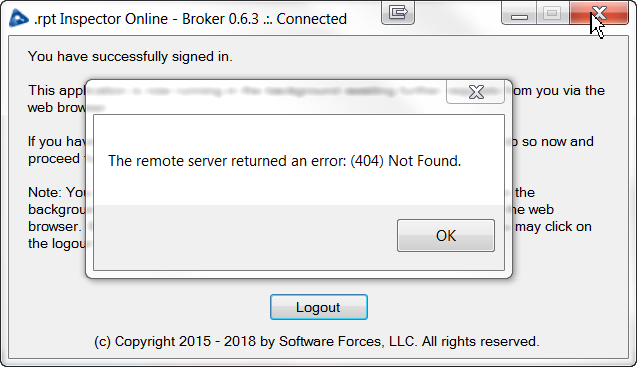
Appears to be connected:
Expected behavior:
When reports have been processed the expected behavior is that the browser should update the status and return control to the user.
Also expected is that upon closing the Broker and logging out that a new sessions should be able to be initiated.